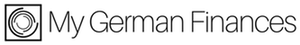Are you wondering how to open a German business bank account at Commerzbank?
Commerzbank’s sign up process is in German, so we created this step-by-step tutorial to guide you through the application. Click on each screenshot in order to enlarge it. You can also use Google Chrome and its automatic translation feature, then the Commerzbank application form is automatically translated live while you are filling it out.
If you would like to read more about the benefits of the Commerzbank debit account and see potential fees, go to our Commerzbank overview page.
The first step is to go to Commerzbank and click the button “Jetzt Geschäftskonto eröffnen”:
Look at the screenshot to see the English meaning of each field. Geburtsland is country of birth and Staatsangehörigkeit is your nationality. Your name needs to be provided exactly like it is in your passport.
Provide your personal address, which has to be the address that you registered with the local municipality. This address needs to be confirmed later in the identification process. “Wohnhaft seit” means since when you live there. You can optionally provide your tax ID as well (“Steuer-ID“) and the last checkbox asks you if you are currently taxable in other countries as well (e.g. USA).
Provide your business / employment details. For “Beruf” you can either select “wirtschaftlich selbständiger Handwerker“, which means “self-employed craftsman” (e.g. mechanic, roofer, electrician, carpenter, among others). Or you can select “wirtschaftlich selbständige Privatperson“, which would be any other business type or profession. Once you selected the “Beruf“, you need to select the “Position“, which is a business category in this case. See translations below. For every “Position“, you then have to select the appropriate industry (“Branche“). For example, if you own a book shop it would be “Einzelhandel” for “Position” and then it would be “book shop” (“Facheinzelhandel mit Büchern“) for “Branche“.
Position (German)
- Bau, Kraftfahrzeughandel, Kfz – Reparaturen und Tankstellen
- Beratung für Unternehmen, Industriestiftungen und Interessenvertretungen
- Bergbau; Gewinnung von Steinen und Erden
- Einzelhandel, Warenhäuser und Supermärkte
- Erziehung, Unterricht und Sozialwesen,Wohnungswesen
- Gastgewerbe, Transport, Verkehr und Touristik
- Handel, Versicherungsgewerbe, Gesundheitswesen
- Handelsvermittlung, Großhandel mit Grundstoffen, Maschinen und Nahrungsmitteln
- Kultur, Sport, Unterhaltung und sonstige persönliche Dienstleistungen
- Land-, Forst- u. Fischwirtschaft
- Nachrichtenübermittlung
- Recycling u. Wiederverwertung; Versorgungswirtschaft und Entsorgungsdienstleistungen
- Verarbeitung: Chemie, Glas, Keramik, Steine und Erden
- Verarbeitung: Ernährung, Tabak, Getränke, Textil, Bekleidung und Leder
- Verarbeitung: Holz, Papier, Verlage, Druck, Mineralöl und Kunststoff
- Verarbeitung: Maschinenbau, Armaturen, Büromaschinen, Datenverarbeitungsgeräte, Elektro, Lampen und Leuchten
- Verarbeitung: Metall und Metallerzeugnisse
- Verarbeitung: Möbel, Schmuck, Sport, Spiel und Musikinstrumente
- Verarbeitung: Rundfunk- und Nachrichtentechnik, Medizin- und Regelungstechnik, Optik, Fahrzeugbau
- Wohnungswesen, Vermietung von beweglichen Sachen, geschlossene Immobilienfonds, Datenverarbeitung und Forschung
English Translation:
- Construction, motor vehicle trade, motor vehicle repairs and service stations
- Consulting for companies, industrial foundations and interest groups
- Mining; quarrying and quarrying of stone and earth
- Retail trade, department stores and supermarkets
- Education and social services, housing
- Hotels and restaurants, transport, traffic and tourism
- Trade, insurance, health care
- Wholesale of food, beverages and tobacco, Wholesale of food, beverages and tobacco, Wholesale of food, beverages and tobacco
- Culture, sports, entertainment and other personal services
- Agriculture, forestry and fishing
- Communications
- Recycling and recovery; utilities and waste management services
- Processing: chemicals, glass, ceramics, stone and earths
- Processing: food, tobacco, beverages, textiles, clothing and leather
- Processing: wood, paper, publishing, printing, petroleum and plastics
- Processing: mechanical engineering, fittings, office machines, data processing equipment, electrical, lamps and luminaires
- Processing: metal and metal products
- Processing: furniture, jewelry, sports, games and musical instruments
- Processing: radio and communications engineering, medical and control engineering, optics, vehicle construction
- Housing, renting of movable property, closed-end real estate funds, data processing and research
If you want to open your account online, you need to provide your phone number and email address.
Now you can set your username and password for the Commerzbank online banking. The username needs to contain 8 to 50 characters and at least one number or special character @_-. You can only use the same character twice right next to each other and cannot use ß, umlauts, or space.
Estimate your monthly incoming transfers (“Geldeingänge pro Monat”) and your cash withdrawals or cash deposits (“Bargeld-Transaktionen pro Monat”). Tick the checkbox if you are regularly sending or receiving money from abroad via bank transfer.
You need to agree to the terms and conditions and agree that Commerzbank will send you the contract details.
In order to get the 100 Euro starting credit, you need to check these boxes saying that you are okay with receiving marketing emails or phone calls.
These are the full conditions for the 100€ starting credit:
If you open an account online and meet the following requirements, you will receive a credit of 100 euros (online bonus) on the account you have opened: 1. you have not had a business account with Commerzbank AG in the last 12 months. 2. you consent to receiving advertising e-mails and calls. The consent can also be given after opening an account within 6 months at www.commerzbank.de/einwilligungen and may not be revoked for at least 6 months thereafter. 3. you have a consultation with a Commerzbank advisor for corporate customers within 6 months of opening the account. This can take place in the branch, by telephone or by video. Simply make an appointment by calling 069 5800 9000.
Your provided data is checked and you will see a summary page where you can also click on “Angaben ändern” in order to change any information.
Click on “Antrag erstellen” to send your bank account application. You are almost done now.
You can now see your bank account details already. But before you can use it, you need to complete the identification process. First, download your application by clicking on “Antrag herunterladen“, or alternatively let Commerzbank send it to your email address.
You can confirm your identity via smartphone or tablet, by going to a post office, or by going into a Commerzbank branch (see above).
If you want to confirm your identity by going to a post office or to a Commerzbank branch, you need to print a certain page. In your application download, you will find the page above with your PostIdent-Coupon. You need to print only that page and go to either a local Commerzbank branch, or to a local post office (Deutsche Post). They will then check your passport and confirm your identity to Commerzbank. Commerzbank will also offer an online video identification process soon.
After 1-2 business days, you will be able to use your new bank account.