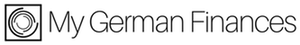Are you wondering how to open a German bank account at Commerzbank?
Commerzbank’s sign up process is in German, so we created this step-by-step tutorial to guide you through the application. Click on each screenshot in order to enlarge it. You can also use Google Chrome and its automatic translation feature, then the Commerzbank application form is automatically translated live while you are filling it out.
If you would like to read more about the benefits of the Commerzbank debit account and see potential fees, go to our Commerzbank overview page.
The first step is to go to Commerzbank and click the button “Kostenloses Girokonto eröffnen”:
Look at the screenshot to see the English meaning of each field. Geburtsland is country of birth and Staatsangehörigkeit is your nationality. Your name needs to be provided exactly like it is in your passport.
Provide your personal address, which has to be the address that you registered with the local municipality. This address needs to be confirmed later in the identification process. “Wohnhaft seit” means since when you live there. You can optionally provide your tax ID as well (“Steuer-ID“) and the last checkbox asks you if you are currently taxable in other countries as well (e.g. USA).
Provide your employment details. “Angestellter” means employee, which is probably what fits most people. if you don’t want to provide your employment details, you can select “Ohne Berufsangabe“, which means “no employment details”. If you are a stay-at-home mom or stay-at-home dad, you can select “Hausfrau/Hausmann“.
If you want to open your account online, you need to provide your phone number and email address.
Now you can set your username and password for the Commerzbank online banking. The username needs to contain 8 to 50 characters and at least one number or special character @_-. You can only use the same character twice right next to each other and cannot use ß, umlauts, or space.
If you will be regularly transferring money to a specific country, you can indicate that here.
Estimate your monthly incoming transfers (“Geldeingänge pro Monat”) and your cash withdrawals or cash deposits (“Bargeld-Transaktionen pro Monat”). Tick the checkbox if you are regularly sending or receiving money from abroad via bank transfer.
If you like, you can request a physical Mastercard Debit for €3.50 per month. The bank account already includes a free virtual debit card.
If you like to open up a trading account as well, check the box here.
You need to agree to the terms and conditions and agree that Commerzbank will send you the contract details.
In order to receive the €50 starting credit, you have to check these boxes saying that you are okay with receiving marketing emails or phone calls.
Your provided data is checked and you will see a summary page where you can also click on “Angaben ändern” in order to change any information.
Click on “Antrag erstellen” to send your bank account application. You are almost done now.
You can now see your bank account details already. But before you can use it, you need to complete the identification process. First, download your application by clicking on “Antrag herunterladen“, or alternatively let Commerzbank send it to your email address.
In your application download, you will find the page above with your PostIdent-Coupon. You need to print only that page and go to either a local Commerzbank branch, or to a local post office (Deutsche Post). They will then check your passport and confirm your identity to Commerzbank. Commerzbank will also offer an online video identification process soon.
After 1-2 business days, you will be able to use your new bank account.